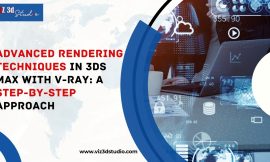The right theme can make all the difference when building an online store on Shopify. However, even small mistakes can impact your store’s functionality and user experience. Let’s explore some of the most common Shopify theme mistakes and how to fix them to keep your store running smoothly.
Top Shopify Theme Errors and Simple Fixes for a Better Store Experience
Creating a smooth, visually appealing Shopify store can be challenging, especially with common theme mistakes that affect performance and user experience. Avoiding these pitfalls can help your store run smoothly and attract more customers. Here’s a guide to identifying and fixing the most frequent Shopify theme issues.
Overloading with Apps and Widgets
Problem:
Apps are great for adding functionality, but too many can slow down your site and make it appear cluttered. A slow site can lead to higher bounce rates, harming SEO and deterring customers.
Solution:
Review the apps you’re using and remove any that are non-essential. Only keep apps that directly enhance user experience or provide must-have functions for your store. Use Shopify’s built-in analytics or third-party tools like Google PageSpeed Insights to measure your site’s load time and see how each app affects performance.
Ignoring Mobile Optimization
Problem:
With over half of eCommerce traffic coming from mobile devices, an unoptimized mobile experience can result in lost sales. If your theme doesn’t adjust correctly on different screen sizes, users may struggle to navigate and make purchases.
Solution:
Most Shopify themes are responsive, but it’s essential to check how your site appears on various devices. Shopify’s customization panel includes a mobile preview option—use this to ensure your design elements, images, and buttons work smoothly on mobile. Reduce image sizes for faster load times and use touch-friendly navigation elements.
Poor Image Quality or Inconsistent Sizing
Problem:
Images are crucial for online shopping, but inconsistent sizes or low-quality images can make a site appear unprofessional. Large image files also contribute to slow loading speeds, frustrating users.
Solution:
Choose consistent dimensions for product photos across all pages to give your store a polished look. Use tools like TinyPNG to compress images without sacrificing quality. Shopify also provides a guideline on optimal image sizes for each theme—follow these for a cohesive look.
Cluttered Navigation Menus
Problem:
Your navigation menu is the roadmap to your store. If it’s cluttered or confusing, users may struggle to find what they’re looking for, leading to lost sales.
Solution:
Simplify your menu by organizing products into broader categories. Consider using a drop-down menu for more streamlined access to sub-categories. Keep your primary navigation limited to 5-7 items, with clear, descriptive labels that guide customers effectively. For better organization, Shopify’s navigation editor makes it easy to group products and collections logically.
Overusing Fonts and Colors
Problem:
Using multiple fonts and colors can make your store look inconsistent and distract from the shopping experience. Additionally, too many styles can slow down site performance.
Solution:
Stick to 2-3 complementary fonts and a limited color palette that aligns with your brand. Most Shopify themes come with predefined style sets; select one and stick with it for a more cohesive look. If you’re customizing fonts and colors, test the combinations to ensure readability and visual appeal.
Neglecting SEO Elements
Problem:
Shopify themes aren’t SEO-ready, so overlooking meta tags, headers, and image alt text can limit your store’s visibility on search engines.
Solution:
Add relevant keywords to your page titles, meta descriptions, and header tags. Shopify Theme Development and Customization let you edit SEO elements directly in the product and page editors. Also, remember to add descriptive alt text to your images for better search indexing and accessibility.
Custom Coding Errors
Problem:
Editing the theme code can be a powerful way to customize your store, but one small error can disrupt its functionality. If you’re not experienced in coding, you might accidentally break the theme.
Solution:
Always create a backup of your theme before making any changes to the code. Shopify has a “Duplicate” feature to create a backup copy. If you’re unfamiliar with coding, stick to minor edits, and consider hiring a Shopify expert for advanced customizations.
Forgetting to Test New Changes
Problem:
After making changes to your theme, it’s easy to overlook testing. This can lead to broken features, missing elements, or layout issues that only show up when customers use your store.
Solution:
Before publishing any changes, thoroughly test your store on different devices and browsers. Shopify’s preview feature allows you to see how changes will appear live. Testing ensures your site runs smoothly and minimizes surprises for customers.
Not Using Shopify’s Theme Settings
Problem:
Shopify themes come with a range of customizable settings, but ignoring them limits your control over your store’s appearance. Failing to explore these options can result in a site that doesn’t reflect your brand.
Solution:
Explore your theme’s settings under the “Customize” section in Shopify. From adjusting colors and fonts to setting up layout options, these settings allow you to personalize your store without coding. Familiarizing yourself with these options will help you create a look representing your brand.
To Summarize all
By avoiding these common Shopify theme mistakes, you’ll create a store that’s faster, easier to navigate, and more visually appealing to customers. Investing time in optimizing your theme can lead to a better shopping experience and ultimately increase your sales.
Dreams To Life, LLC offers tailored Shopify development solutions to bring your vision to reality. Specializing in complete customization, they create user-friendly, visually appealing, and fully functional online stores. From design to launch, Dreams To Life helps businesses stand out and thrive in the eCommerce world with bespoke Shopify services.