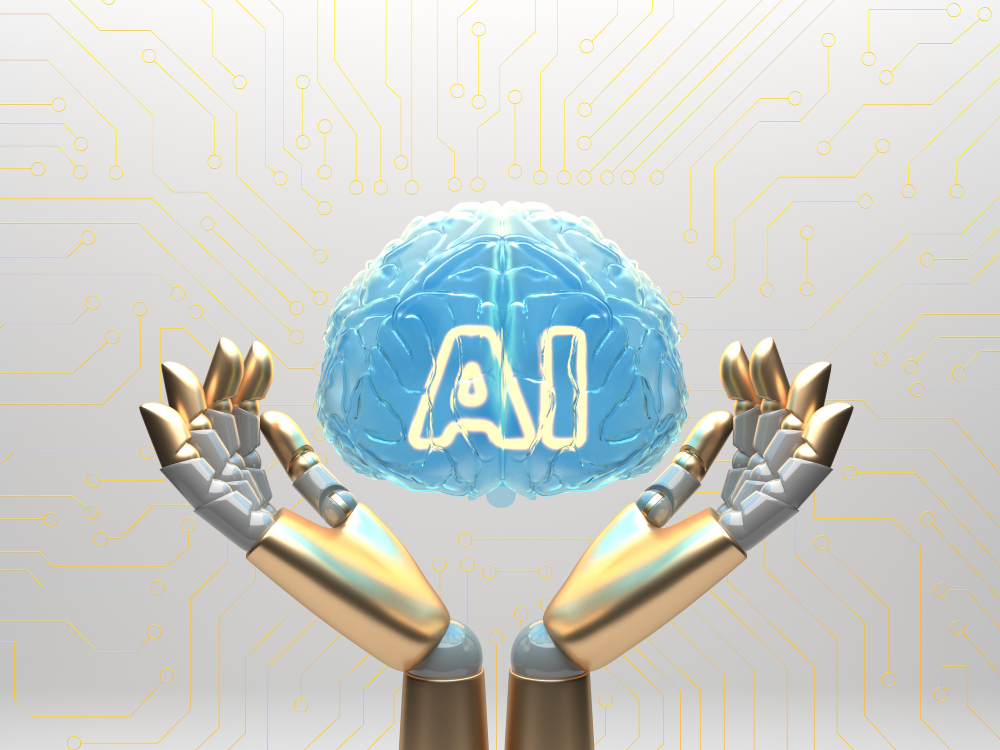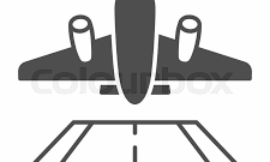If you’re trying to figure out how to create an AI chatbot from scratch, you’re definitely not alone. In fact, I’ve had countless conversations with friends, clients, and even small business owners who are eager to bring chatbot tech into their workflow but don’t know where to begin.
So, I created this guide to help anyone trying to learn how to create an AI chatbot from scratch—step-by-step, and without paying a dime.
Practical Reasons Why People Are Creating Chatbots in 2025
AI chatbots are more than just hype—they’ve become central tools across multiple industries. Whether for tech support, education, online stores, or entertainment, people are looking to create an AI chatbot that helps them save time, cut support costs, and offer instant responses to users.
Here’s why we’ve seen a massive surge in interest:
-
24/7 customer support without hiring extra staff
-
Personalized product recommendations for online shoppers
-
Real-time learning with bots as tutors
-
Lead generation in AI marketing campaigns
Their use cases keep growing, especially now that open-source platforms and cloud tools let anyone create an AI chatbot from scratch with minimal cost.
Breakdown of Chatbot Types You Can Create
If you’re building in 2025, you need to be strategic. Different types of bots serve different needs:
-
Rule-based bots: Great for FAQ and pre-defined scripts
-
NLP-driven bots: These use AI to interpret intent from user inputs
-
Generative AI chatbots: Powered by models like GPT, they create custom responses
-
Hybrid models: Combine AI with structured rules for better flexibility
In particular, NLP bots and generative bots are the ones I usually recommend if you’re serious about building intelligent interaction.
Step-by-Step Plan on How to Create an AI Chatbot From Scratch
Now, let’s get into the actual process of how to create an AI chatbot from scratch. We’ve broken it down into a practical 6-step system.
Step 1: Define Your Goal Clearly
-
Who are your users? (Customers, students, fans?)
-
What problem is your chatbot solving?
-
On which platform will it live (web, app, Messenger, etc.)?
Step 2: Pick a Free Platform
These are some great options in 2025:
-
Botpress – Open-source and developer-friendly
-
Dialogflow – Great for integrating Google’s ecosystem
-
Tidio – E-commerce focused with templates
-
Rasa – Python-based and fully customizable
In comparison to enterprise solutions, these platforms allow us to create an AI chatbot from scratch without upfront investment.
Step 3: Draft the Chat Flow
I usually do this with a whiteboard or tools like Whimsical or Lucidchart:
-
Map greetings, fallback responses, and expected FAQs
-
Define actions like capturing user emails or triggering external APIs
Step 4: Add Intelligence With NLP
-
Train intent recognition using sample questions
-
Add context for specific user flows
-
Use fallback training data to make it fail-safe
Step 5: Integrate with APIs
You might want to:
-
Pull in weather or product data
-
Connect to a CRM or database
-
Log sessions for analytics
Step 6: Test, Deploy, and Improve
-
Test the bot with team members and sample users
-
Collect feedback and improve flow logic
-
Set up auto-updates for responses
Eventually, you’ll not only create an AI chatbot from scratch, but you’ll also have a responsive system tailored to your audience.
Free Tools That Help You Build Faster
Besides bot platforms, these free tools can save time:
-
OpenAI Playground – For testing GPT responses
-
Zapier – For no-code integrations
-
Notion – Documenting flows and notes
-
Voiceflow – Voice-enabled chatbot builder
Still, even with these free resources, the quality of your chatbot comes down to how well you define its purpose.
How Much Does It Cost to Create an AI Chatbot From Scratch?
We always get asked, “What’s the price range for building a bot?” Here’s what I usually tell people:
Free (0$)
-
Platforms like Rasa, Botpress (self-hosted)
-
Limited cloud-tier Dialogflow plans
$10–$50/month
-
Great for small businesses or side projects
-
Hosted services with analytics and templates
$100–$500/month
-
Multilingual support
-
Advanced customization
-
Basic API access and support
$1000+/month
-
Enterprise-grade performance
-
Advanced LLM APIs
-
Data analytics and team features
Thus, while you can start free, scaling may require investment.
Advanced Features to Consider While Scaling
Eventually, when your bot starts growing, you’ll want to include some advanced features. These make a huge difference:
-
Session memory – For remembering previous chats
-
Multilingual support – Reaching global audiences
-
Live hand-off – When a human agent needs to step in
-
Media handling – Sending files, images, or audio
Some developers in storytelling communities have built bots using tools similar to an AI generator like Sugarlab AI, focusing on roleplay elements and fantasy scripts.
Industries Adopting AI Chatbots in 2025
They’re not just for tech companies. Here are real industries seeing massive chatbot use:
-
Retail – Order tracking and customer support
-
Travel – Flight updates, hotel booking help
-
Finance – Basic balance checks and fraud alerts
-
Healthcare – Symptom triage and appointment booking
Meanwhile, creatives have also used early AI video generator models for AI roleplay bots, often kept private or in sandbox settings.
Smart Tips From My Experience Building Bots
Here’s what we’ve learned from our own projects:
-
Always test before going live—bugs ruin UX fast
-
Keep language simple and natural
-
Collect logs to study user behavior
-
Build for mobile-first where possible
In one of our AI marketing experiments, a retail brand used a basic bot to qualify leads before a human agent stepped in—resulting in 40% time saved on lead verification.
In the same way, smaller brands are pairing bots with campaign tools for precise targeting.
Niche Uses You Might Not Expect
Besides customer service, bots are showing up in unique ways:
-
Learning assistants – Teaching programming or languages
-
Mental health support – Acting as journaling or therapy prompts
-
Entertainment – Games, quizzes, interactive fiction
We even came across a hobbyist building a free AI chatbot for safe, personal roleplay experiences. Although niche, these projects show just how flexible bots have become.
Conclusion
So, if you’re planning to learn how to create an AI chatbot from scratch, there’s no better time than 2025. From zero-cost tools to powerful cloud APIs, we now have everything we need at our fingertips.
We’ve talked about the different types of bots, exact building steps, cost breakdowns, and even creative or niche uses.
Whether you’re a solo builder or a small business team, figuring out how to create an AI chatbot from scratch will open doors to automation, smarter engagement, and better customer service.
And based on our own journey, I can tell you it’s not as hard as it looks—just follow the steps, keep your user in mind, and build with purpose.
That’s exactly how we learned how to create an AI chatbot from scratch—and how you can too.