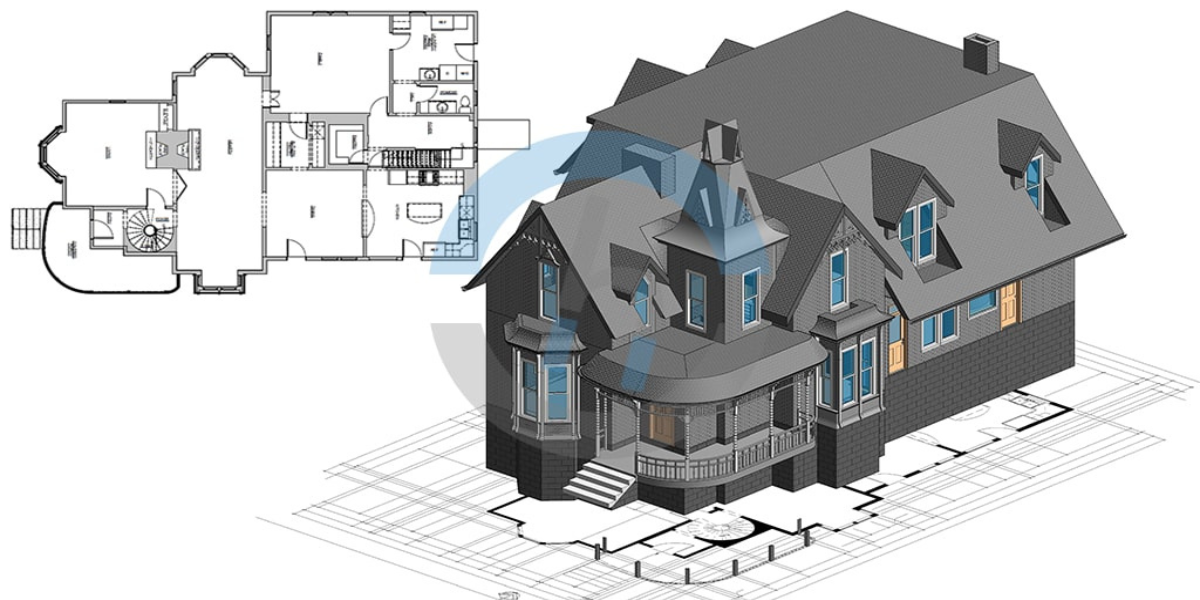Building Information Modeling (BIM) has revolutionized the architecture, engineering, and construction (AEC) industries by enabling precise digital representations of physical structures. For firms looking to digitize legacy designs, PDF to BIM conversion offers an essential service. However, success in these projects hinges on one critical factor: the Level of Development (LOD).
This blog explores the importance of LOD in outsourced PDF to BIM conversion projects, how to determine the right LOD, and the challenges usually encountered. By the end, you’ll gain valuable insights to maximize the impact of LOD on your next project.
Understanding LOD in PDF to BIM Conversion
LOD, or Level of Development, refers to the depth of detail and information included in a BIM model. It represents the maturity of the model at various stages of a project’s lifecycle. The AIA BIM Protocol categorizes LOD into five primary levels, ranging from LOD 100 to LOD 500. Each level is a benchmark of how detailed and information-rich the BIM model is.
When converting PDF to BIM models, understanding the target LOD ensures that the model provides the right amount of detail for project purposes, whether for conceptual planning, design coordination, or facility management.
The Five Levels of LOD
- LOD 100 (Conceptual)
This represents the most basic form of a BIM model. Components are defined by general placement, scale, and form—for example, the footprint of a building without further detailed elements.
- LOD 200 (Approximate Geometry)
This level provides schematic information. Object geometry and dimensions are approximate but give enough data for initial planning or basic cost estimation.
- LOD 300 (Precise Geometry)
At this stage, geometry is developed to be accurate and specific. Components align with detailed designs and can be used for construction documentation.
- LOD 400 (Fabrication Level)
BIM components at LOD 400 include detailed construction and fabrication-level information. This level is often used for prefabrication or shop drawings.
- LOD 500 (As-Built)
At the final level, the BIM model represents the actual, as-built condition of a project after completion. It contains exact dimensions, functioning elements, and operational data.
Why LOD is Critical in Outsourced PDF to BIM Conversion
When outsourcing PDF to BIM conversion, defining the appropriate LOD holds significant importance. Without clear LOD specifications, communication breakdowns between you and your outsourcing partner are bound to happen, which can lead to project delays, budget overruns, or unsatisfactory results.
Here are some key reasons why LOD plays a vital role in outsourced projects:
- Enhanced Accuracy
Specifying the required LOD ensures that your outsourcing partner delivers a BIM model with the precise level of detail needed for your project.
- Resource Optimization
Determining the appropriate LOD avoids wasting time and costs on unnecessary detailing or missing key project data.
- Clear Communication
LOD acts as a universal standard that both parties can understand. When both client and vendor are aligned on the target LOD, it minimizes misinterpretation of project requirements.
- Streamlined Project Outcomes
Well-defined LODs allow for accurate downstream applications, such as clash detection, quantity take-offs, or facility management, especially when multiple teams are working on the same project.
How to Determine the Right LOD for Your Project
Choosing the correct LOD for your PDF to BIM conversion depends on the intended use of your BIM model. Follow these steps to ensure you set the appropriate level of development for your project:
- Define the End Goals
Start by determining the purpose of your BIM model. For instance, do you need it for early-stage visualization (LOD 100), construction coordination (LOD 300), or facilities management (LOD 500)?
- Consult Stakeholders
Engage project stakeholders, such as architects, contractors, and facility managers, to identify their expectations.
- Consider Budget and Timelines
Higher LOD levels involve greater effort and time. Balance the required level of detail against your project’s budget and deadlines.
- Set Clear Guidelines
Provide detailed instructions about the LOD requirements in your scope of work when outsourcing. This ensures your vendor aligns their deliverables with your expectations.
- Follow Standards
Reference industry standards like the AIA BIM Protocol or other national BIM guidelines to define your desired LOD level objectively.
Case Studies: LOD’s Impact on Successful BIM Projects
- LOD 300 for Coordinated Design
A large-scale retail chain outsourced PDF to BIM conversion to support coordinated design efforts. By specifying LOD 300, the client received highly accurate models that enabled seamless integration among their architectural and engineering teams.
- LOD 500 for Facility Management (FM)
A hospital required LOD 500 BIM models to digitalize its existing infrastructure for FM purposes. Their outsourcing partner delivered precisely detailed models, enabling the FM team to optimize maintenance schedules and lifecycle management.
Challenges in Achieving the Desired LOD
While LOD is crucial for project success, reaching the desired level in an outsourced PDF to BIM conversion project comes with its challenges.
- Incomplete Source Data
PDFs often lack complete datasets such as dimensions or material properties. This forces vendors to make assumptions, which can compromise accuracy.
- Time and Cost Constraints
Achieving higher levels, such as LOD 400 or 500, requires significantly more resources in terms of time, expertise, and software tools.
- Vendor Alignment
Not all outsourcing partners are well-versed in complex LOD protocols. Insufficient experience may result in models that don’t meet client expectations. Vetting your outsourcing partner’s credentials is essential for success.
Maximizing Value Through LOD in PDF to BIM Conversion
To achieve maximum value from your outsourced PDF to BIM conversion projects, approach them with a well-considered LOD strategy. Clearly define your project goals, involve all relevant stakeholders, and choose an outsourcing partner like Chudasama Outsourcing with proven expertise in delivering BIM models at your desired LOD.
Investing the time to get your LOD specifications right helps streamline workflows, reduce project risks, and deliver digital models that meet your objectives. With careful planning and the support of Chudasama Outsourcing, you can leverage LOD to maximize ROI from your BIM investment.