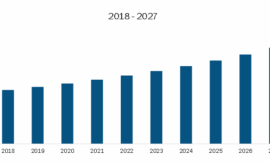In today’s competitive startup ecosystem, grabbing and maintaining investor attention is more challenging than ever. As entrepreneurs compete for funding and visibility, the visual storytelling component of a pitch has become just as important as the financials. One of the most impactful ways to stand out in this crowded field is by incorporating motion and animation in pitch decks. Used thoughtfully, animation enhances message clarity, engages viewers, and adds a dynamic energy to an otherwise static presentation. However, when overused or poorly implemented, it can have the opposite effect—distracting or even irritating investors.
This article explores the strategic use of motion and animation in pitch decks, from simple transitions to interactive sequences, and offers guidance on how startups can effectively apply these tools to create a compelling investor pitch deck.
Why Motion and Animation Matter in Presentations
Traditional static slides with bullet points and text-heavy layouts no longer cut it in a world dominated by visual media. The human brain processes visuals 60,000 times faster than text, and when motion is introduced, retention and engagement increase dramatically. Investors often sit through multiple pitches in a single day, and presentations that make use of subtle animation to draw attention to key points can make a lasting impression.
Animation isn’t just about making things move; it’s about guiding the audience’s attention, simplifying complex ideas, and emphasizing what truly matters. Strategic animation can highlight growth metrics, reveal market opportunity in stages, or show product features in action. When done well, it creates a smoother narrative and a more memorable experience.
Types of Animation in Pitch Decks
Before diving into how animation should be used, it’s essential to understand the types of animations available and the roles they can play:
-
Transitions Between Slides
These are basic animations that control how one slide moves to the next—fade, wipe, push, etc. Smooth transitions can enhance the flow of a pitch without being distracting. -
Element Animations on Slides
This includes fade-ins, zooms, or slide-ins for text, images, or graphs. These animations help control the pacing of information, revealing content piece by piece to keep the audience focused. -
Interactive Animations
Used primarily in software like Keynote or HTML-based presentations, these allow for clickable elements and branching navigation, giving presenters the ability to tailor the pitch in real-time. -
Video Integration
Short product demo clips or customer testimonial videos embedded within a slide can serve as animated elements that add depth to the pitch. -
Data Animations
Animated charts or metrics that build over time are an effective way to tell a data-driven story without overwhelming viewers with numbers all at once.

Benefits of Using Animation in a Pitch Deck
When animation is integrated with purpose, it transforms a pitch deck from a simple visual aid into an immersive storytelling tool. Here are several advantages:
-
Maintains Attention
Motion naturally draws the eye. When slides reveal content gradually, viewers are more likely to stay engaged throughout the presentation. Animation keeps the visual experience fresh and reduces fatigue during long investor sessions. -
Improves Clarity
Complex business models, data-heavy projections, or multi-step processes can be confusing in a static format. Animated diagrams or progressive illustrations can break down these ideas into digestible segments. -
Highlights Key Information
Animation can be used to emphasize crucial parts of your pitch—whether that’s your unique value proposition, traction, or business model. Rather than overwhelming the audience with all the information at once, you can guide their focus. -
Professional Polish
Thoughtful animation shows attention to detail and suggests professionalism. It sends a signal that the team is design-savvy, prepared, and serious about presentation quality. -
Enhances Storytelling
Every strong pitch is built around a narrative. Animation allows for a more cinematic approach, helping you build momentum and deliver information in a structured, emotionally compelling way.
Best Practices for Using Animation Effectively
While animation can enhance your investor pitch deck, overuse or inappropriate animation can be counterproductive. Here are some guidelines for using animation the right way:
-
Keep It Subtle
Avoid flashy effects like spinning text or bouncing icons. Stick to subtle transitions like fade-ins, slide-ins, and simple zooms. The goal is to support the message—not distract from it. -
Be Consistent
Use a uniform animation style throughout the pitch. Randomized or inconsistent animations can feel chaotic and undermine professionalism. Set a visual rhythm early and stick with it. -
Align Motion with Messaging
Don’t animate just for the sake of animation. Every movement should have a narrative purpose. Use animation to introduce elements sequentially, show cause-and-effect relationships, or simulate user interaction with your product. -
Control Timing
Pay close attention to animation timing. Too fast and your audience may miss it; too slow and they may grow impatient. Strike a balance that enhances pacing without dragging the presentation. -
Test for Compatibility
If you’re presenting on an unfamiliar device or over video conferencing software, test the presentation beforehand. Some complex animations or embedded videos may not render properly on certain systems. -
Avoid Cognitive Overload
Don’t animate everything. Cognitive overload occurs when viewers are forced to split attention between moving elements and spoken narration. Choose key moments to animate and let the rest of the slide stay static.
Tools and Platforms That Support Animated Pitch Decks
Modern presentation tools offer a variety of animation features. Depending on your team’s comfort level and technical skill, there are multiple platforms to consider:
-
Microsoft PowerPoint – Offers a wide range of transition and animation tools, suitable for beginners and professionals.
-
Apple Keynote – Known for its sleek animations and smooth transitions, ideal for visually stunning presentations.
-
Google Slides – Limited animation options but easy collaboration. Good for basic motion needs.
-
Pitch.com – Built for startups, Pitch offers elegant animations and layouts, plus real-time collaboration.
-
Figma/Framer – More advanced tools that allow for interaction, animation prototyping, and design-focused storytelling.
-
HTML5/CSS-based custom decks – For tech-savvy teams, coding a deck in HTML5 allows for full control over interactive animations and transitions.
When to Use Animation in Your Pitch Deck
Animation isn’t appropriate for every slide. Below are key moments where animation can make a significant impact:
-
Problem and Solution Slides
Use animation to reveal the problem first, then the solution—building a sense of need and resolution. -
Market Opportunity
Animated infographics can show market expansion over time or market segmentation by audience or geography. -
Product or Service Demonstration
Consider using short animated videos or GIFs to simulate app usage or show product functionality in real time. -
Business Model Explanation
Diagrams showing the flow of value or revenue streams can be animated step-by-step to avoid overwhelming the viewer. -
Traction and Milestones
Rather than listing all achievements at once, animate each milestone to show momentum and progression. -
Team Introduction
Introducing key team members one at a time, with role and experience details, can feel more personal than a static collage of headshots.
Potential Pitfalls of Animation and How to Avoid Them
While animation can be powerful, there are risks associated with misuse:
-
Overuse – Too much animation becomes a distraction. Prioritize content over visual effects.
-
Technical Glitches – Animations may lag or fail on certain devices or platforms. Always test across environments.
-
Lack of Synchronization – When animations don’t align with your spoken narrative, they can confuse rather than clarify. Practice timing thoroughly.
-
Inaccessibility – Not all viewers process motion the same way. Rapid motion or flashing effects may cause discomfort for some. Keep animations smooth and slow enough for everyone to follow.
Animation for Remote and Virtual Pitching
With the rise of remote pitching via platforms like Zoom or Google Meet, animation becomes even more critical. On-screen presence is limited, and your pitch deck carries more of the communication load. Using motion to simulate product experience, guide attention, and emphasize key data points becomes invaluable in virtual settings.
Moreover, remote presentations benefit from asynchronous pitch decks—self-guided versions shared with investors. In such cases, adding animated walkthroughs or embedded voiceovers with motion-based navigation can simulate a live presentation experience.
How Animation Supports the Investor Experience
An investor pitch deck must achieve multiple goals: explain the opportunity, build trust, demonstrate traction, and establish a vision. Animation can support all of these objectives by making the deck more digestible, memorable, and emotionally resonant. Rather than flipping through static slides, investors are guided through a story—one that’s paced, directed, and designed to make an impact.
In a competitive funding environment, attention to design—and specifically, motion design—can be the deciding factor between a second meeting and a polite pass. That’s why many founders are now working with designers or firms that specialize in motion-enhanced investor decks.
Conclusion
Incorporating motion and animation in your pitch deck is more than a design flourish—it’s a storytelling strategy. When executed with care, it amplifies clarity, enhances engagement, and reflects a forward-thinking, detail-oriented team. While a beautifully animated deck alone won’t secure investment, it significantly improves how your message is received and remembered.
Whether you’re preparing your first pitch or refining an existing one, consider how motion can bring your investor pitch deck to life. Just remember: animation should serve your story, not steal the spotlight. With the right balance, animation transforms a good pitch into a captivating experience that resonates with investors long after the meeting ends.