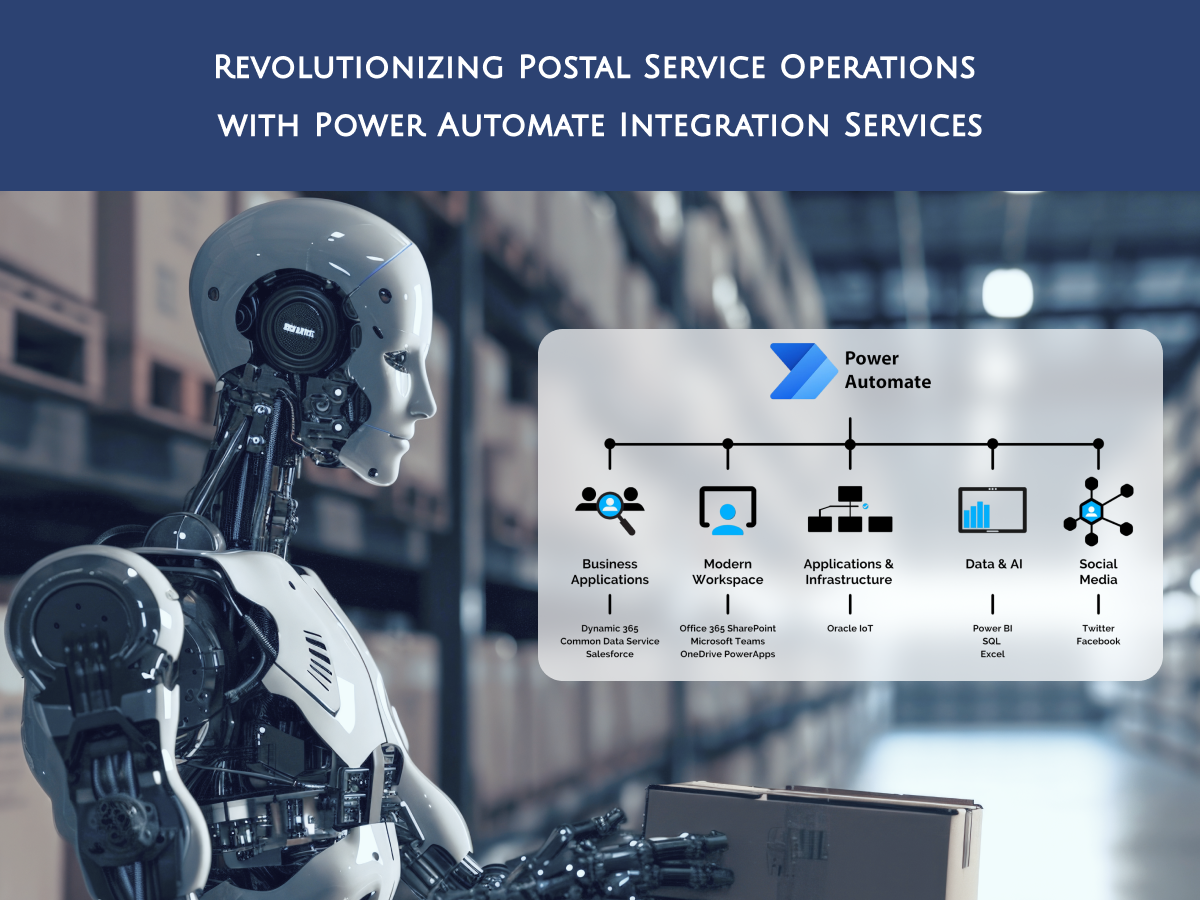In today’s hybrid work landscape, Microsoft Teams has become the central hub for collaboration across organizations. With the growing volume of sensitive data shared over Teams—documents, chats, meetings, and recordings—securing that data and ensuring regulatory compliance is more critical than ever. The Microsoft Teams Policy Management System plays a pivotal role in safeguarding organizational data while maintaining employee productivity.
This system enables IT administrators to implement tailored governance and security controls that align with company policies, regulatory standards, and business needs.
- Enforcing Communication and Collaboration Policies
The Microsoft Teams Policy Management System allows organizations to define who can communicate with whom. For instance:
- Set communication boundaries between internal departments or external guest users.
- Control file-sharing permissions based on job roles.
- Restrict chat features for specific user groups.
These controls help mitigate risks such as data leakage, unauthorized access, or policy violations.
- Securing Sensitive Data Sharing
With Microsoft Information Protection integration, policy management allows teams to:
- Apply sensitivity labels to shared documents.
- Automatically encrypt files and restrict access.
- Prevent screen sharing or copying of confidential content during meetings.
Such granular control ensures that sensitive data stays protected regardless of how it’s shared.
- Managing Guest Access and External Collaboration
Remote work often involves external consultants, vendors, or partners. Teams policy management helps by:
- Limiting guest access to specific teams or channels.
- Setting expiration dates for guest permissions.
- Monitoring guest activity for compliance and security.
This ensures external users are included only as necessary and within defined access limits.
- Meeting Policies for Compliance and Privacy
Virtual meetings often include confidential discussions. Using Teams policy settings, organizations can:
- Disable meeting recording for sensitive sessions.
- Enforce attendee-only join policies.
- Set rules for background blur, lobby access, or transcription.
These capabilities prevent unauthorized data capture and promote meeting integrity.
- Data Loss Prevention (DLP) and Retention Policies
Microsoft Teams integrates with Microsoft Purview for comprehensive data protection. Policy management supports:
- DLP rules that detect and block sharing of sensitive information (e.g., credit card numbers, health records).
- Automated retention policies to preserve or delete content based on legal or compliance needs.
- Supervision policies for reviewing communications in regulated industries.
These features help maintain regulatory compliance and minimize legal risks.
- User Activity Monitoring and Audit Trails
Transparency and accountability are core to policy enforcement. Teams Policy Management includes:
- Audit logs that capture policy changes and user actions.
- Alerts and reporting tools for identifying suspicious activity.
- Integration with Microsoft Defender for proactive threat detection.
With real-time insights, security teams can respond swiftly to potential breaches.
Conclusion
The Microsoft Teams Policy Management System is more than just a security feature—it’s an essential component of enterprise governance. By enabling organizations to implement flexible, role-based policies, it empowers IT teams to protect sensitive information, ensure regulatory compliance, and promote safe collaboration at scale.
As businesses expand their digital collaboration footprint, leveraging robust policy management tools in Microsoft Teams is not optional—it’s a strategic necessity.