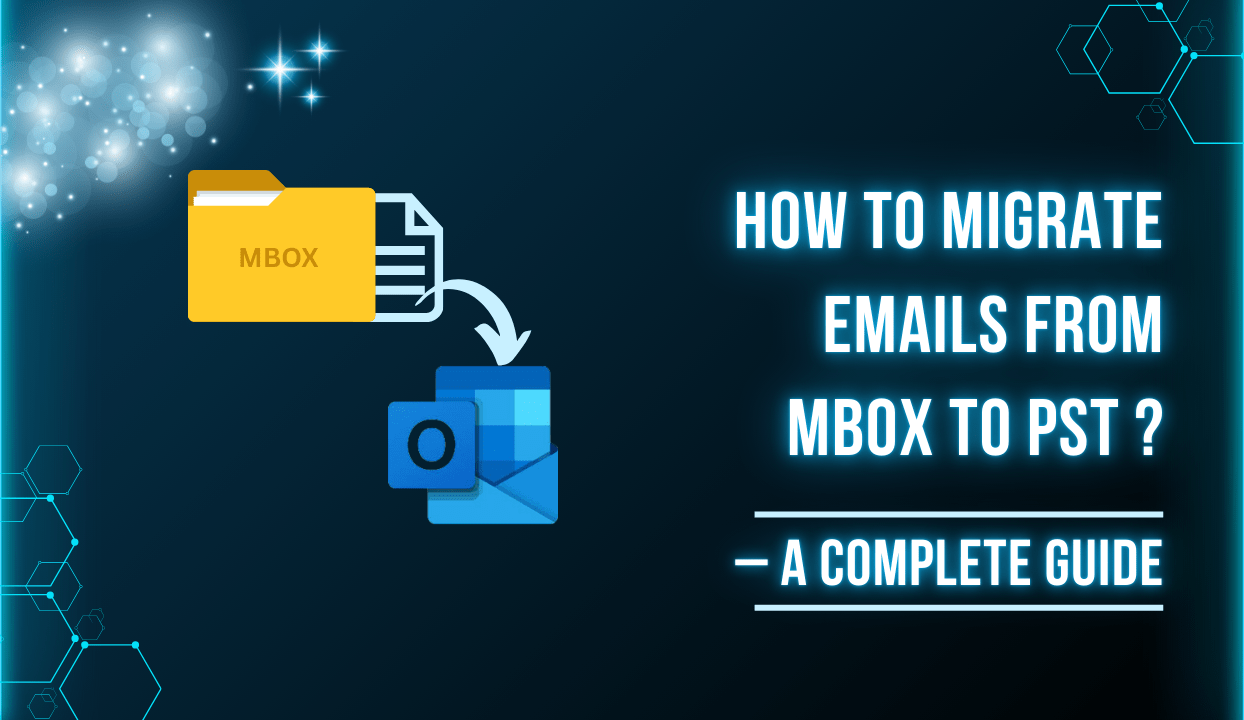MBOX and PST data files hold separate data structures that’s why users never open MBOX data to Outlook without conversion.
MBOX is a widely used file format for storing emails in clients like Thunderbird, Apple Mail, Eudora, and others. Now many users and organizations prefer Microsoft Outlook, which uses the PST format.
In this article, we’ll walk you through the methods and tools required to successfully convert MBOX files to PST format without losing data integrity.
MBOX or Mailbox
MBOX stands for “Mailbox” and is a file format used for storing email messages in a single text file. This is a highly used mail format as it is supported by lots of email applications like:
- Mozilla Thunderbird
- Apple Mail
- Eudora
- Entourage
- Postbox
…all use MBOX to store emails locally.
The file typically has a .mbox or no extension (in the case of Thunderbird).
PST or Personal Storage Table
PST stands for Personal Storage Table and is used by Microsoft Outlook to store Emails, Contacts, Calendars, Tasks, Notes etc.
It’s the default data format for Outlook 2019, 2016, 2013, and Office 365. If you’re manually moving to Outlook or Office 365 from an MBOX-based client, converting MBOX to PST is essential.
Why Migrate from MBOX to PST?
Outlook user has some better features or options compared to other email clients. Here are some common reasons why users choose to migrate from MBOX to PST:
- Switching from Thunderbird or Apple Mail to Microsoft Outlook
- Consolidating email accounts into a single Outlook profile
- PST files are easily portable and offer better security options
- Outlook supports better contact and calendar management features
Methods to Convert MBOX to PST for Microsoft Outlook
There are two main approaches to performing MBOX to PST conversion. Any user or organization looking to transfer their mailbox to Outlook PST can follow the steps below based on their preference.
Manual Method (Indirect and Complex)
MBOX files cannot be opened directly in Microsoft Outlook. Therefore, to access the mailbox content, users must convert MBOX files into PST format. This process can be somewhat complex and time-consuming, so it is highly recommended that both individual users and organizations create a complete backup before proceeding with the conversion.
Read all manual way here: MBOX to Outlook conversion
There are 3 parts:
Part 1: First ready Gmail account for MBOX-based email client
Part 2: Configure Gmail with email client
Once you complete the configuration, create a new folder and drag and drop emails.
Part 3: Configure Outlook with Gmail
Once data is synchronized to the Gmail account then set up an account with Outlook to access the MBOX file in it.
Limitations:
- Time-consuming
- Requires technical knowledge
- Risk of data loss or corruption
- Does not maintain folder hierarchy perfectly
Using a Professional Tool – MailsDaddy MBOX to PST Converter
To save time and ensure accuracy, using a third-party MBOX to PST conversion tool is the most reliable method. One such trusted utility is the MailsDaddy MBOX to PST Converter.
Key Features:
- Import MBOX from 25+ email clients (Thunderbird, Apple Mail, etc.)
- Preview emails before exporting
- Preserve the original folder structure
- Convert MBOX to PST, Office 365, EML, MSG, HTML, etc.
- Apply email filters (To, From, Subject, Date)
- Supports bulk/batch migration
- Compatible with all Windows versions
Steps to use MailsDaddy MBOX Converter
1st Step: Install the Software
- Download and install the MailsDaddy MBOX to PST Converter from the official website.
2nd Step: Load MBOX Files
- Click on Add File button and browse the MBOX files or folders.
- The tool will scan and display the mailbox data.
3rd Step: Preview Mailbox
- You can view all items: Emails, Attachments, Headers, etc., before export.
4th Step: Export to PST
- Click Export and choose PST format
- You can export all mailboxes to a single PST or separate PSTs per mailbox.
- Choose a destination path and click Export to start the migration.
Organization Benefits of Using a Professional Converter
- 100% data safety and no email formatting issues
- No file size limits
- Saves time and effort compared to manual methods
- Works offline and doesn’t require Outlook installation for preview
Final Words
Converting emails from MBOX to PST is necessary when switching from MBOX-based email clients to Microsoft Outlook or Office 365. While manual methods exist, they are inefficient and risky. Using a dedicated tool like MailsDaddy MBOX to PST Converter ensures a fast, reliable, and accurate migration.
Whether you’re an individual or part of an organization, adopting the right approach will help you preserve your important data while making a smooth email platform transition.