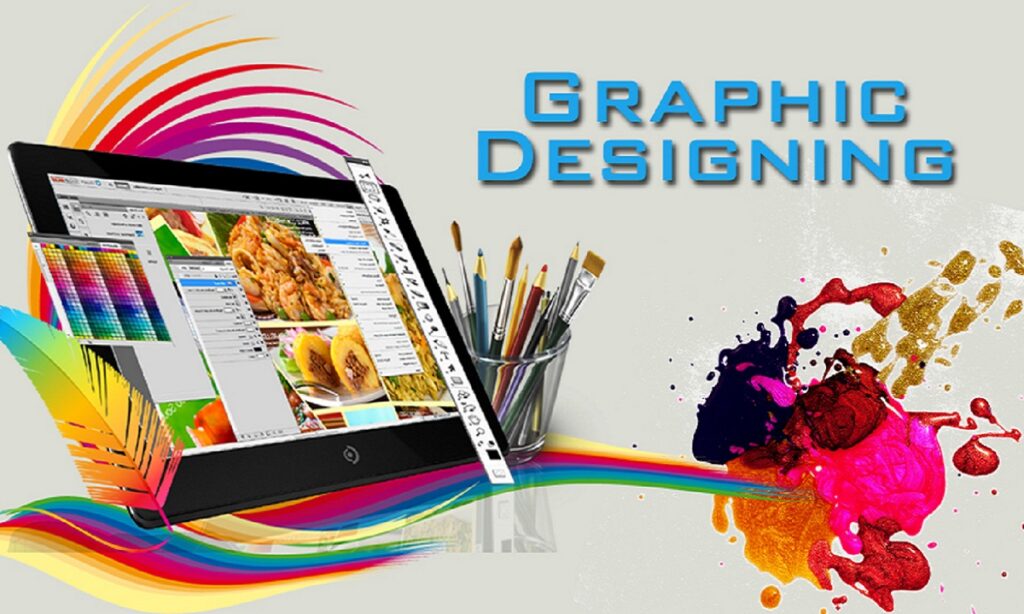In the world of graphic design, creativity is key but having the right tools can make all the difference between a good design and a great one. Whether you’re just starting out or looking to upgrade your workflow, choosing the right software is essential to bring your ideas to life. From image editing to layout design and vector graphics, here’s a guide to the essential software every graphic designer should know and use.
1. Adobe Photoshop: The Industry Standard for Image Editing
Adobe Photoshop remains one of the most powerful and widely-used graphic design tools in the industry. Ideal for photo editing, digital painting, texturing, and graphic creation, Photoshop allows for detailed manipulation of images and graphics. It’s perfect for everything from web graphics to poster designs, and its extensive plugin support and tutorials make it a must-have for designers of all skill levels.
2. Adobe Illustrator: Vector Graphics Mastery
When it comes to vector-based design, Adobe Illustrator is unmatched. It’s the go-to software for creating logos, icons, illustrations, and scalable artwork. With tools like the Pen Tool, Shape Builder, and artboards, Illustrator gives designers the flexibility to create detailed designs that remain crisp at any size making it essential for branding and print materials.
3. Adobe InDesign: Perfect for Layout and Publishing
Adobe InDesign shines when it comes to multi-page layouts and publishing. Whether you’re designing magazines, brochures, reports, or books, InDesign provides the tools to handle complex layouts, text formatting, and image placement. With seamless integration with other Adobe tools, it’s the preferred choice for professional publishing.
4. Figma: Collaborative UI/UX Design
Figma is a powerful, browser-based design tool known for its collaborative features. It’s ideal for interface and experience (UI/UX) design, allowing teams to work in real time. With design, prototyping, and commenting features all in one platform, Figma is essential for modern web and app designers who value collaboration and efficiency. see more
5. Canva: Quick and Easy Design for Non-Designers
For simpler, quick-turnaround designs especially for social media graphics and presentations Canva is a user-friendly option. With its drag-and-drop interface and a library of templates, it’s a great tool for marketers, small business owners, or anyone who needs to create professional-looking designs without in-depth technical skills.
6. CorelDRAW: A Robust Alternative for Vector Graphics
CorelDRAW is another powerful vector graphic design software, known for its precision and flexibility. It’s especially popular in print and apparel design industries. While not as commonly used as Adobe Illustrator, CorelDRAW offers strong features for logo creation, typography, and layout design, making it a solid alternative for vector-based projects.
7. Procreate: Digital Drawing on the Go
Procreate is a favorite among illustrators and artists using the iPad. With an intuitive interface and powerful brush engine, it’s ideal for hand-drawn illustrations, concept art, and digital paintings. Its portability and ease of use make it a great addition to any designer’s toolkit, aksoftco especially for those who like to sketch ideas anywhere inspiration strikes.
8. Affinity Suite: Cost-Effective Design Software
The Affinity suite comprising Affinity Photo, Affinity Designer, and Affinity Publisher is a strong, budget-friendly alternative to Adobe’s offerings. These tools offer many of the same professional features without the subscription model. They’re particularly useful for freelancers or small studios looking for affordable, high-quality tools.
9. Sketch: A UI Design Essential for Mac Users
Sketch is a vector-based design tool built specifically for user interface and web design. With its lightweight structure and robust plugin ecosystem, Sketch has become a staple for UI designers working in the Apple ecosystem. It’s particularly well-suited for creating wireframes, prototypes, and responsive layouts.
10. Blender: For 3D Design and Motion Graphics
While not traditionally used for graphic design, Blender is an open-source 3D creation suite that’s gaining popularity among designers for motion graphics, product rendering, and animation. If your design work includes 3D elements, Blender offers a powerful set of tools for modeling, sculpting, and visual storytelling.
Conclusion: Build Your Toolbox, Boost Your Creativity
Every graphic designer has their own unique workflow, but the right software can elevate your design game and streamline your creative process. From the precision of Illustrator to the collaborative power of Figma, these tools offer the flexibility and features needed to meet a wide range of design challenges. Whether you’re working on branding, digital illustration, publishing, or UI design, having a well-rounded toolkit ensures you’re always ready to turn great ideas into stunning visuals.