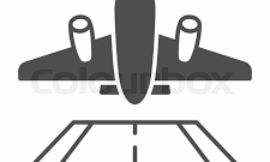When emergencies strike a school—be it a natural disaster, lockdown, fire drill, or any unexpected event—every second counts. For parents, educators, and administrators, the top priority is always the same: ensuring every student is accounted for and safely reunited with their family.
This is where reunification software becomes a vital tool. It takes the chaos out of crisis by offering a structured, secure, and streamlined process for reuniting students with their guardians. In an era where school safety is more critical than ever, digital tools like reunification software and school messaging apps are no longer optional—they’re essential.
Let’s explore how this powerful software works, why it’s a game-changer in emergency response, and how it integrates with modern communication tools to keep students safe and families informed.
What Is Reunification Software?
Reunification software is a specialized digital system designed to help schools manage the process of reuniting students with their parents or guardians during or after an emergency. Whether the school faces a lockdown, weather-related evacuation, or other incidents, this software ensures a secure, trackable, and efficient handoff of each child to an approved adult.
These systems are designed with school safety protocols in mind, offering features such as:
-
Real-time student tracking
-
Digital check-in/check-out during reunification
-
Guardian identity verification
-
Communication via integrated school messaging apps
-
Incident reporting and audit logs
Why Traditional Reunification Methods Fall Short
Before reunification software existed, schools often relied on manual processes like paper logs, handwritten notes, or verbal communication during emergencies. These outdated methods come with serious risks:
-
Confusion and delays during high-stress situations
-
Human error in recordkeeping
-
Unauthorized pickups due to lack of verification
-
Lack of communication with worried parents
-
Inefficient resource allocation, distracting staff from other critical tasks
Reunification software eliminates these issues by providing a clear, automated process with built-in safety measures.
How Reunification Software Works in Real Emergencies
Here’s how reunification software helps during an actual school emergency:
1. Immediate Student Accounting
Once an emergency occurs, teachers and staff use the software to mark student statuses in real-time—whether they’re in the building, evacuated, absent, or in transit. This instant visibility helps administrators and emergency responders understand the situation immediately.
2. Guardian Notification via School Messaging App
Using an integrated school messaging app, the software sends alerts to parents and guardians. These messages might include:
-
The nature of the emergency
-
Pickup instructions
-
Reunification location and times
-
Any required identification for pickup
This keeps families in the loop and reduces panic or misinformation.
3. Secure Identity Verification
Only authorized guardians can pick up a student. The software verifies identity digitally through:
-
Pre-uploaded guardian lists
-
Photo ID scanning
-
Mobile check-in from the guardian’s phone
Staff can instantly confirm who is authorized and log every pickup with a timestamp.
4. Real-Time Updates for Staff
All school personnel have access to real-time updates, including:
-
Students already picked up
-
Students still on campus
-
Students needing medical attention
-
Any changes in guardianship status
This live tracking prevents any student from being lost in the confusion.
5. Post-Emergency Reporting
Once the situation is resolved, administrators can access detailed reports that include:
-
Time-stamped logs of all pickups
-
Notes from staff and emergency responders
-
Communication logs from the school messaging system
This documentation helps schools improve future emergency plans and maintain compliance with local safety regulations.
Key Features of Effective Reunification Software
Not all platforms are created equal. Here are the essential features to look for when selecting reunification software:
-
Mobile-friendly interface for staff and parents
-
Secure login and role-based access
-
Integration with student information systems (SIS)
-
Photo ID and digital signature capture
-
Real-time data syncing across all devices
-
Two-way communication via a school messaging app
-
Cloud-based infrastructure for accessibility during power or network outages
How Reunification Software Benefits Everyone
✅ For Schools & Staff
-
Streamlines a previously chaotic process
-
Reduces liability and ensures compliance
-
Saves time and resources during emergencies
-
Provides post-incident data for review and training
✅ For Parents
-
Keeps them informed and calm during emergencies
-
Ensures only authorized pickups
-
Provides peace of mind through clear communication
✅ For Students
-
Reduces confusion and fear during an already stressful time
-
Ensures a safe and structured return to their guardians
Real-World Use Cases
🔹 Weather Emergencies
During hurricanes, floods, or blizzards, schools use reunification software to coordinate early dismissals and keep parents informed through their school messaging app.
🔹 Fire Evacuations
Fire drills or real fires require quick accounting of students. Software helps instantly track students and communicate evacuation locations to families.
🔹 Lockdowns or Active Threats
In the event of a lockdown, clear communication and controlled reunification are critical. With the software, schools maintain order and document every handoff securely.
Why Integration with School Messaging Apps Matters
A powerful school messaging app integrated with reunification software enhances safety by enabling real-time, two-way communication. Features often include:
-
Mass notifications
-
Emergency alerts
-
Pickup location sharing
-
Status updates on students
When parents and staff are on the same page, the reunification process becomes smoother, faster, and safer.
Implementing Reunification Software: Best Practices
-
Train Staff Regularly Ensure teachers and admin staff know how to use the system confidently—even during high-pressure situations.
-
Inform Parents Send information to families about how the system works, including how they’ll receive alerts and what they need for identification.
-
Run Drills Practice reunification using the software as part of your emergency preparedness plan.
-
Keep Student Data Updated Sync with your SIS regularly to ensure guardian information is current and accurate.
Final Thoughts
In a world where school emergencies are becoming increasingly complex, relying on paper and verbal instructions is no longer good enough. Reunification software offers a modern, efficient, and safe way to bring students and parents back together when it matters most.
By integrating with tools like a school messaging app, it ensures communication is clear and consistent, allowing schools to focus on what truly matters—student safety.
If your school doesn’t already have a reunification system in place, now is the time to act. In an emergency, preparation can make all the difference.
FAQs
1. What is reunification software?
Reunification software is a digital system that helps schools safely and efficiently reunite students with their guardians during or after emergencies.
2. How does reunification software keep students safe?
It verifies guardians’ identities, tracks student pickups in real-time, and provides structured, documented processes during chaotic situations.
3. Can reunification software integrate with my current school system?
Yes, most solutions integrate with student information systems (SIS) and school messaging platforms for seamless operation.
4. Is it difficult to use for staff or parents?
No. Most systems are designed to be intuitive with mobile-friendly dashboards, one-click check-ins, and easy communication tools.
5. What’s the difference between reunification software and a school messaging app?
Reunification software manages the emergency handoff process, while a school messaging app handles communication. However, many platforms combine both for a streamlined experience.
6. Is this only for serious emergencies?
No. It’s also useful for early dismissals, weather events, or even large school events where secure student release is needed.