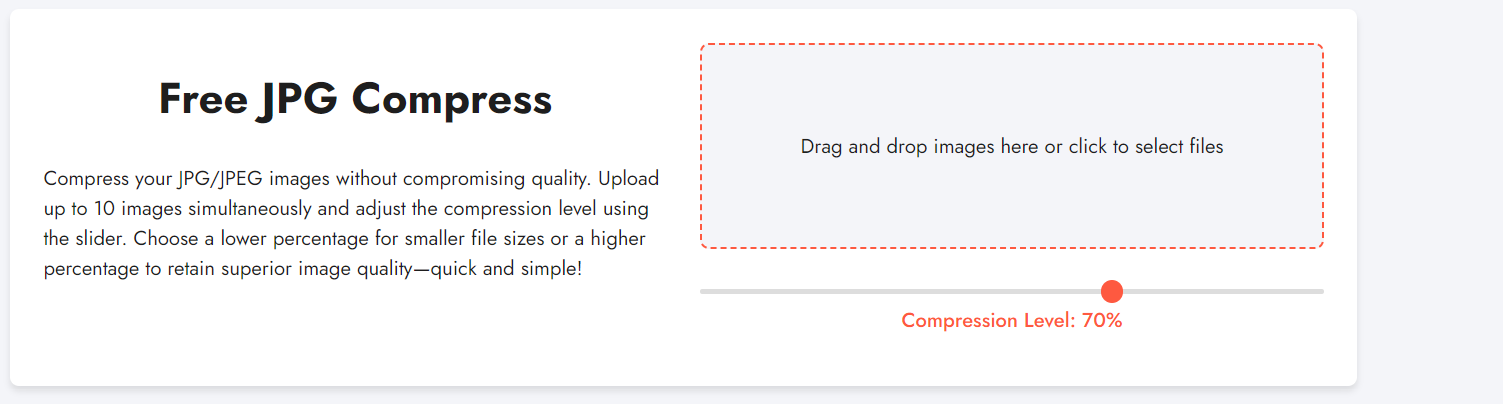In the digital age, where user experience and website performance are paramount, optimizing your website’s loading speed is crucial. One often overlooked but highly effective method is JPG compression. By reducing the file size of your JPG images, you can significantly enhance your website’s speed and overall performance. In this blog post, we’ll explore how JPG compression can speed up your website and why it’s essential for both user experience and SEO.
Why Website Speed Matters
Before diving into the specifics of JPG compression, let’s understand why website speed is so important:
- Improved User Experience: Fast-loading websites provide a better user experience, reducing bounce rates and keeping visitors engaged.
- Higher Search Engine Rankings: Search engines like Google prioritize faster websites, leading to better SEO and higher rankings.
- Increased Conversion Rates: A quicker website can lead to higher conversion rates, as users are more likely to stay and complete desired actions (e.g., making a purchase).
The Role of Images in Website Performance
Images are often the largest assets on a webpage, and unoptimized images can drastically slow down loading times. High-resolution images, while visually appealing, come with larger file sizes that can hamper website performance. This is where JPG compression comes into play.
What is JPG Compression?
JPG compression is a technique that reduces the file size of JPG images without significantly affecting their quality. There are two types of JPG compression:
- Lossy Compression: This method reduces file size by removing some image data, which can slightly affect image quality. It’s suitable for web use where slight quality loss is acceptable.
- Lossless Compression: This method reduces file size without any loss of image quality. It’s ideal for situations where maintaining image integrity is crucial.
Benefits of JPG Compression for Website Speed
- Faster Loading Times: Compressed images load faster, reducing the overall time it takes for a webpage to display content.
- Reduced Bandwidth Usage: Smaller image files consume less bandwidth, making your website more accessible to users with slower internet connections.
- Better Mobile Experience: Compressed images load quicker on mobile devices, improving the user experience for mobile visitors.
- Enhanced SEO: Faster websites are favored by search engines, leading to improved SEO rankings and increased organic traffic.
How to Compress JPG Images
There are several tools and techniques you can use to compress JPG images for free:
- Online Tools:
- TinyPNG: Uses smart lossy compression to reduce file size.
- JPEG-Optimizer: Allows you to compress and resize images.
- Optimizilla: Combines lossy compression with an intuitive slider for quality control.
- Corenexis JPG Compressor: Provides an intuitive tool for compressing JPG images while maintaining quality.
- Desktop Software:
- Adobe Photoshop: Offers advanced image compression options.
- GIMP: A free alternative to Photoshop with robust compression features.
- WordPress Plugins:
- Smush: Automatically compresses and optimizes images uploaded to your WordPress site.
- EWWW Image Optimizer: Compresses images without losing quality, directly from your WordPress dashboard.
Best Practices for JPG Compression
To get the most out of JPG compression, follow these best practices:
- Resize Images Before Uploading: Ensure your images are the correct dimensions before uploading them to your website.
- Choose the Right Compression Level: Balance between file size and image quality to find the optimal compression level.
- Automate Compression: Use plugins or tools that automatically compress images during upload to save time and effort.
- Regularly Audit Your Website: Periodically check your website’s performance and compress new images as needed.
Conclusion
Incorporating JPG compression into your website optimization strategy can have a profound impact on loading speeds, user experience, and SEO performance. By reducing the file size of your images, you not only create a faster, more efficient website but also enhance overall user satisfaction and search engine rankings. Start compressing your JPG images today and experience the benefits of a speedy, high-performing website.