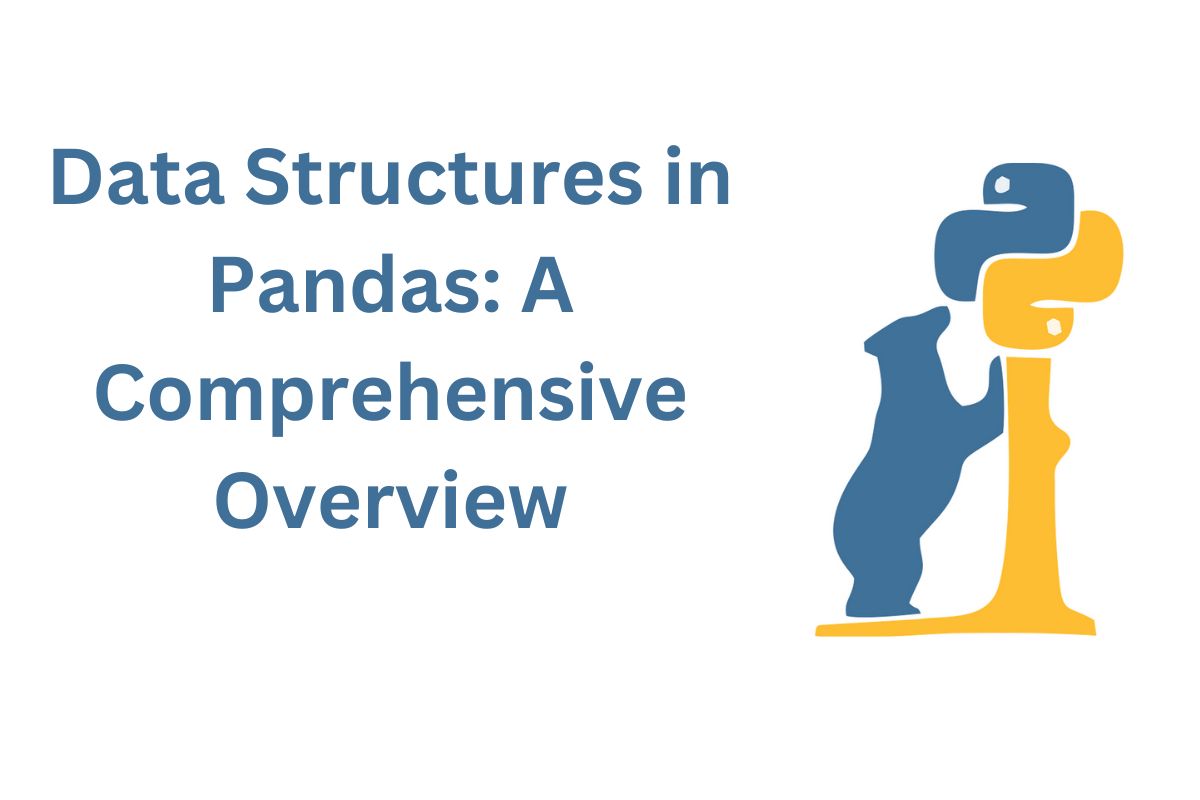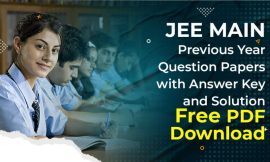Introduction
Pandas is a powerful and widely-used Python library for data manipulation and analysis. It provides essential tools to work with structured data efficiently. The core strength of Pandas lies in its versatile and easy-to-use data structures, which allow users to organize, manipulate, and analyze data with ease.
What are data structures in Pandas, and what role do they play in data analysis?
Data structures in Pandas refer to the organized formats used to store and manipulate data, primarily consisting of Series and DataFrames. A Series is a one-dimensional labeled array, while a DataFrame is a two-dimensional table that can contain various data types across its columns. These structures enable efficient data handling, analysis, and manipulation, making it easier for users to perform complex operations on datasets and extract meaningful insights.
Three Primary Data Structures in Pandas
- Series
- DataFrame
- Index
These structures form the foundation of most data operations in Pandas. Let’s dive into each of these to understand how they work.
1. Series: The One-Dimensional Data Structure
A Series in Pandas is similar to a single column in a spreadsheet or a simple list in Python. It is a one-dimensional array-like object that can hold various types of data, such as integers, floats, strings, and even dates.
Key Characteristics:
- Indexed: Every value in a Series has a unique label, known as an index. This index can be numeric or custom labels, like names or dates.
- Homogeneous Data: All elements in a Series are of the same data type, making it easy to apply operations across the data.
- Label-Based Access: You can access elements using their index, which provides flexibility when working with data.
Example in Real Life:
Imagine a list of temperatures recorded in a week. Each day (Monday, Tuesday, etc.) can be the index, and the corresponding temperature can be the values in the Series. The index helps in identifying and accessing data points quickly.
2. DataFrame: The Two-Dimensional Data Structure
The DataFrame is the most commonly used data structure in Pandas. It can be thought of as a table of data with rows and columns, similar to a spreadsheet. Each column in a DataFrame is essentially a Series, and all columns combined form a two-dimensional data table.
Key Characteristics:
- Labeled Axes: The rows and columns in a DataFrame have labels. The rows are labeled with an index, while the columns are labeled with their respective names.
- Heterogeneous Data: A DataFrame can hold different types of data in each column (e.g., numbers, strings, dates), making it highly flexible.
- Data Alignment: DataFrames align data automatically based on the labels. This means that when performing operations, Pandas matches data by its index and column names.
Real-World Example:
Think of a DataFrame as a table where each column represents a different aspect of your data, such as customer names, ages, and purchase amounts. Each row represents a specific customer. The table allows you to analyze and manipulate your data easily, like finding the average age of customers or filtering out those who made purchases above a certain amount.
3. Index: The Backbone of Pandas Data Structures
An Index in Pandas serves as the label for rows and columns in both Series and DataFrame objects. Although often overlooked, the Index is a critical part of Pandas’ data structures because it allows efficient data alignment and access.
Key Characteristics:
- Immutable: Once created, the values in an Index cannot be changed. This ensures consistency when performing operations on data.
- Customizable: You can create custom indices, such as using dates, names, or IDs, instead of default numeric indices.
- Supports Duplicate Labels: An Index can have duplicate labels, which allows for more complex data representations and operations.
Example:
In a DataFrame that tracks student grades, the Index could be the student IDs, and the columns could be subjects like Math, Science, and English. The Index helps quickly locate data for specific students.
How These Data Structures Work Together
Pandas’ data structures work together seamlessly, enabling complex data manipulation and analysis tasks. Here’s how they interact:
- Series and DataFrame: Each column of a DataFrame is a Series, and a DataFrame can be viewed as a collection of Series sharing the same Index.
- Indexing and Selection: The Index of a Series or DataFrame allows for fast lookups, slicing, and filtering of data. This makes data retrieval straightforward.
- Alignment: When performing operations between different Series or DataFrames, Pandas aligns data based on the Index. This ensures that calculations are performed on the correct data points, even if the indices do not match perfectly.
Practical Applications of Pandas Data Structures
Pandas’ data structures are used in a variety of real-world scenarios. Here are a few common applications:
- Data Analysis and Reporting: With DataFrames, you can easily load datasets (such as CSV files) and analyze them. For example, financial analysts may use Pandas to analyze stock prices, sales data, or economic indicators.
- Time Series Analysis: Pandas excels at handling time-indexed data, making it suitable for working with time series. For instance, businesses use Pandas to track daily sales, website traffic, or product demand over time.
- Data Cleaning and Preprocessing: Before running machine learning models, you often need to clean and preprocess data. DataFrames make it easy to handle missing values, filter data, and apply transformations.
- Merging and Joining Data: Pandas provides efficient ways to combine multiple datasets based on common columns or indices. This is useful for combining data from different sources, such as sales data from different branches of a company.
These are key skills for students and professionals pursuing Data Science Training in Noida, Delhi, Gurgaon, and other locations in India as they prepare to handle real-world data challenges.
Conclusion
Pandas provides a simple yet powerful way to handle structured data in Python. The three core data structures—Series, DataFrame, and Index—allow users to efficiently organize, manipulate, and analyze data.
- Series is great for working with one-dimensional data, while DataFrame is ideal for handling two-dimensional data, like tables.
- The Index enables fast access and alignment of data, ensuring that operations between different datasets are handled accurately.
Together, these data structures offer flexibility and ease of use, making Pandas an essential tool for data analysis, whether you’re working with small datasets or handling large-scale data projects. Understanding how to use them effectively can significantly enhance your ability to work with data in Python.
FAQs on Data Structures in Pandas: A Comprehensive Overview
1. What are the core data structures in Pandas?
The three core data structures in Pandas are:
- Series: A one-dimensional labeled array.
- DataFrame: A two-dimensional labeled data structure, similar to a table with rows and columns.
- Index: A label or index object that provides efficient access and alignment for Series and DataFrame objects.
2. What is a Series in Pandas?
A Series is a one-dimensional array-like object that can hold various types of data (integers, floats, strings, etc.) with labels known as indices. Each value in a Series is indexed, allowing for efficient access and manipulation of data.
3. What is a DataFrame in Pandas?
A DataFrame is a two-dimensional data structure in Pandas, like a table with rows and columns. Each column in a DataFrame is a Series, and the columns can contain different types of data. It is used to store and manage data in a tabular format for analysis.
4. What is the role of the Index in Pandas?
The Index in Pandas provides labels for rows and columns in both Series and DataFrame objects. It enables efficient data access, alignment, and operations by ensuring the correct data is selected based on the labels.
5. Can a DataFrame contain different data types in different columns?
Yes, a DataFrame can contain different types of data in different columns. For example, one column can have integers, another column can have strings, and another column can have dates.