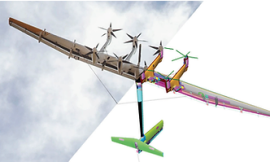When diving into Java programming, mastering the for loop in Java is essential. Whether you’re a beginner or brushing up on your skills, understanding how loops function can significantly enhance your coding proficiency. In this article, we will explore the nuances of the for loop, its various applications, and tips to use it effectively. Additionally, we will touch upon some common Java 8 interview questions to help you prepare for your next job opportunity.
What is a For Loop in Java?
The for loop in Java is a control flow statement that allows code to be executed repeatedly based on a specified condition. It is particularly useful for iterating over arrays and collections. The basic syntax of a for loop looks like this:
java
Copy code
for (initialization; condition; update) {
// Code to be executed
}
Here’s a breakdown of the components:
- Initialization: Typically where you define and initialize your loop variable.
- Condition: The loop continues to execute as long as this condition is true.
- Update: This is executed after each iteration and typically increments or decrements the loop variable.
Let’s dive deeper into how to use the for loop effectively in your Java applications.
How to Use the For Loop in Java
Basic Example of a For Loop
Let’s start with a simple example that prints numbers from 1 to 5.
java
Copy code
public class Main {
public static void main(String[] args) {
for (int i = 1; i <= 5; i++) {
System.out.println(i);
}
}
}
In this example, the loop initializes i to 1, checks if i is less than or equal to 5, and increments i by 1 after each iteration. The output will be:
Copy code
1
2
3
4
5
Using For Loop for Arrays
One of the most common applications of the for loop Java is to traverse arrays. Here’s how you can iterate through an array of integers:
java
Copy code
public class ArrayExample {
public static void main(String[] args) {
int[] numbers = {10, 20, 30, 40, 50};
for (int i = 0; i < numbers.length; i++) {
System.out.println(numbers[i]);
}
}
}
This example initializes an array of integers and uses the for loop to print each element. The loop runs until it reaches the length of the array.
Nested For Loops
You can also use nested for loops to perform more complex iterations, such as creating a multiplication table:
java
Copy code
public class MultiplicationTable {
public static void main(String[] args) {
for (int i = 1; i <= 10; i++) {
for (int j = 1; j <= 10; j++) {
System.out.print(i * j + “t”);
}
System.out.println();
}
}
}
This will print a 10×10 multiplication table, showcasing how nested loops can be utilized in Java.
Common Mistakes with For Loops
Even experienced programmers can make mistakes when using the for loop in Java. Here are some common pitfalls to watch out for:
1. Off-by-One Errors
These occur when you either include or exclude the boundaries of your loop unintentionally. For example, if you use i < numbers.length instead of i <= numbers.length, you’ll run into an ArrayIndexOutOfBoundsException.
2. Infinite Loops
An infinite loop happens when the loop’s exit condition is never met. For example:
java
Copy code
for (int i = 0; i < 10; i–) {
System.out.println(i); // This will run indefinitely
}
Always ensure that the loop variable is being updated correctly within the loop.
Advanced Use Cases of For Loops
For Each Loop
In Java, you can also use the enhanced for loop (or for-each loop), which simplifies the syntax for iterating over collections and arrays. Here’s an example:
java
Copy code
public class ForEachExample {
public static void main(String[] args) {
String[] fruits = {“Apple”, “Banana”, “Cherry”};
for (String fruit : fruits) {
System.out.println(fruit);
}
}
}
This code snippet iterates through the fruits array, printing each fruit without needing to manage an index.
Using For Loop with Collections
You can also use for loops with Java collections like ArrayLists. Here’s an example:
java
Copy code
import java.util.ArrayList;
public class CollectionExample {
public static void main(String[] args) {
ArrayList<String> colors = new ArrayList<>();
colors.add(“Red”);
colors.add(“Green”);
colors.add(“Blue”);
for (String color : colors) {
System.out.println(color);
}
}
}
This effectively demonstrates how the for loop can be utilized with dynamic collections.
Performance Considerations
While the for loop in Java is powerful, it’s crucial to be mindful of performance, especially in large-scale applications. Here are some tips:
1. Minimize Loop Operations
Ensure that you’re not performing heavy calculations or I/O operations inside the loop. Instead, calculate values before the loop starts whenever possible.
2. Use Local Variables
Using local variables instead of accessing instance variables can reduce overhead and improve performance.
3. Consider Parallel Processing
For extensive datasets, consider using parallel streams or multi-threading to enhance performance, especially with collections.
Conclusion
In conclusion, the for loop in Java is an invaluable tool for any programmer. Understanding its syntax, applications, and potential pitfalls can dramatically improve your coding efficiency. Whether you’re iterating through arrays, working with collections, or preparing for Java 8 interview questions, mastering the for loop will serve you well.
To further enhance your Java knowledge, consider exploring the resources available on ScholarHat, particularly their tutorial on the for loop in Java. Happy coding!
FAQ:
1. What is the difference between a for loop and a while loop in Java?
A for loop is typically used when the number of iterations is known beforehand, while a while loop is better for situations where the number of iterations is uncertain and depends on a condition.
2. Can I use multiple variables in a for loop?
Yes, you can declare multiple variables in the initialization section of a for loop, like so:
java
Copy code
for (int i = 0, j = 10; i < j; i++, j–) {
// Your code here
}
3. What happens if the loop condition is never true?
If the loop condition is never true, the loop body will not execute at all. Always ensure your loop condition can eventually be satisfied.
4. Are there any performance differences between for loops and enhanced for loops?
The traditional for loop gives you more control over the iteration process and can sometimes be more efficient, especially when you need the index. The enhanced for loop is more readable and convenient for simple iterations over collections.