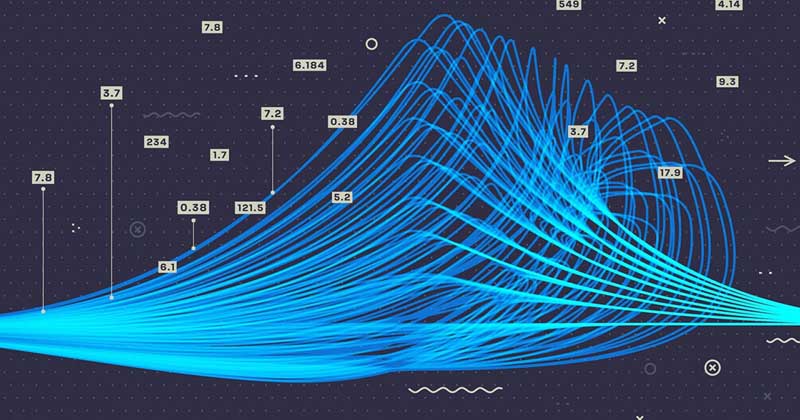Businesses have expanded their data processing scope and encountered challenges when presenting all the data insights to the stakeholders. However, reports based on visualization best practices facilitate user-friendly report creation. Therefore, it is vital to ensure clarity of thought and message delivery to encourage multidisciplinary discussions for informed decisions. This post will explain how to create perfect data visualization and which tools can assist you.
Importance of Data Visualization
Visualization in business intelligence (BI) reporting allows for efficient and effective information communication. It converts big datasets into context-appropriate visuals. As a result, your team and target audience can quickly grasp what you want to express. For instance, the top data visualization tools famous worldwide excel at simplifying complex, tabulated data presentation. You can use them to reveal critical data patterns or statistical outliers.
Attractive visual reports will hold your audience’s attention for an extended duration. Consequently, global enterprises leverage visualized data across marketing, packaging, pitch decks, and performance disclosures. After all, integrating modern dashboards helps make your message delivery more memorable.
How to Create the Perfect Data Visualization
1| Understand the Audience’s Subject Familiarity and Expectations
Determining your target audience and finalizing the reporting approach helps brainstorm new ideas relevant to data storytelling. Why must you prioritize estimating their knowledge or subject familiarity? Reputed data visualization services recognize that each stakeholder with a distinct professional background might take longer to interpret jargon, abbreviations, and lengthy terminologies from another discipline.
In other words, your BI report visualization must be suitable and straightforward based on audiences’ pre-existing knowledge. For instance, in-house experts, industry peers, and investors will demand scatter plots and detailed graphs. Meanwhile, consumers expect standard charts with a minimalist design philosophy focusing on a few metrics at a time.
2| Decide the Type of Visual Reports
Bar charts demonstrate comparative facts, but line charts are the perfect data visualization style for continuous values changing over time. Likewise, pie charts help discuss percentage breakdowns. On the other hand, heat maps highlight varying intensities over a two-dimensional canvas.
The above data visualization types are available in top reporting platforms like Tableau, MS Power BI, and Google Data Studio. You want to select the visualized reporting components based on how you want to discuss insight, the number of variables, and the core problems necessitating a data-backed solution.
3| Make Data Visualization Dashboards Safely Customizable
Some audiences might be dissatisfied with your presentation, requesting flexibility to develop a derivative BI report visualization based on their unique preferences. Therefore, your visual reporting systems must support multiple data categorization, re-labeling, filtering, and separate data view features. At the same time, the central dashboards must not lose the initial configuration to preserve each report’s integrity and assist in version control.
Safely customizable, interactive data visualization dashboards empower audiences to adjust reports to share them with others. Accordingly, you can foster an exceptional collaborative spirit during meetings and interdepartmental knowledge exchanges.
Conclusion
Genuinely respecting your audience’s expectations and choosing purpose-relevant types of visualized reporting is vital to business intelligence professionals wanting to create a perfect data visualization and storytelling strategy. An ideal dashboard powered by versatile customization and collaboration capabilities will accurately deliver your ideas. Unsurprisingly, the most noteworthy brands in each industry seek reliable visual reports for compelling team communication, efficient multidisciplinary brainstorming, and simplified consumer education.