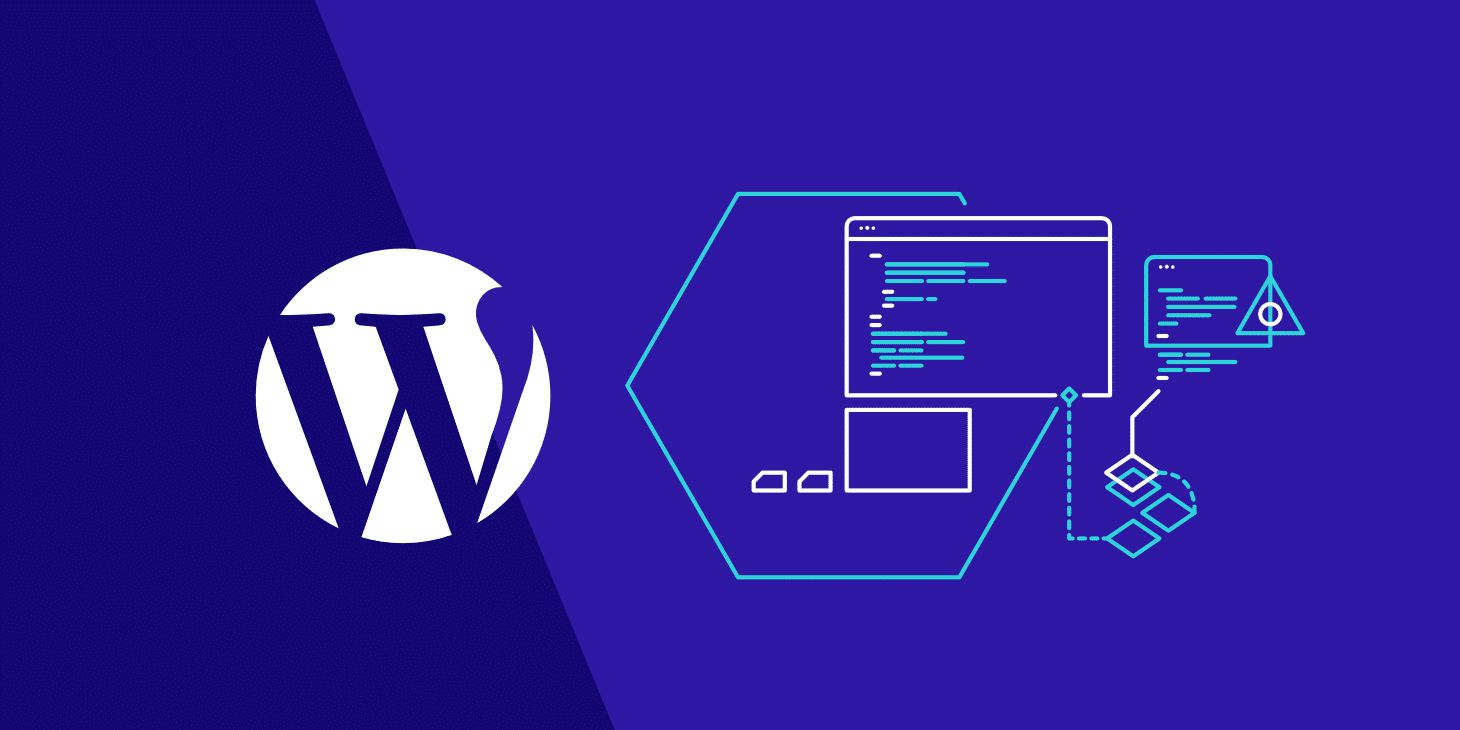My preferred way to build websites is using WordPress. WordPress is a straightforward tool to develop websites from the simple to too complex. Several other tools are similar to WordPress that are also free, the biggest being Joomla and Drupal. There are plenty of options out in the market to choose from but among all WordPress is the right platform for your website because of the following reasons. After using all three of these, I have chosen WordPress to develop with for a few simple but powerful reasons.
Ease of setup
Ease of use
Ease of customization.
Firstly, the most significant thing making WordPress the easiest to set up is that it requires the LEAST knowledge of MySQL to setup. Once WordPress is installed on your site, you can easily find and install new themes and keep playing around with them to find precisely what you are looking for. If you are code savvy, you can modify any theme to fit your needs, meaning you can always use free themes to have exactly what you want. Design a blog or website in WordPress that is easy for those who are not aware of the coding. WordPress is a CMS that allows you to create your web design with no code skills. Also, starting with WordPress 3.8, WordPress can automatically update itself keeping your WordPress site more secure. WordPress is so commonly used and powerful that many web hosting companies have one click install option on their control pages. If this is not an option for your site, you can follow my detailed walk-through for a more in depth description of installing and setting up WordPress.
Second, WordPress has, in my opinion, the most straightforward user interface. Adding blog entries, called posts, or full static pages is very simple. You don’t need to know any code to get a quality website up and running in a brief period. Use themes to modify the appearance and function of the website in minutes. Plugins are plenty and simple to use. If you know what you are looking for, just search for the plugin from your WordPress admin console, find the plugin and click install. Easy as that, you can add all kinds of functionality to your website, e-commerce, quickly added Google AdWords, Google Analytics, and just about anything you can think of.
Lastly, for those who know how to code and like to get into the thick of things, creating a child theme and adding your custom code is possible and more comfortable than with other CMS’s. I’ve built websites using only the built-in, easy to use tools that come with WordPress and the various themes I’ve installed, but I’ve also built websites using child themes. Child themes allow you to use the background programming and templates created by your theme and customize specific PHP files and the CSS file to make your site changes. Then when your parent theme updates, you don’t lose your changes.
So, WordPress is the best website builder in my opinion, and the CMS I recommend to people looking to make their own site or pay me to make for them.